Kia Sorento 2007 User Manual
Browse online or download User Manual for Cars Kia Sorento 2007. KIA Sorento 2007 User Manual [fr]
- Page / 325
- Table of contents
- BOOKMARKS



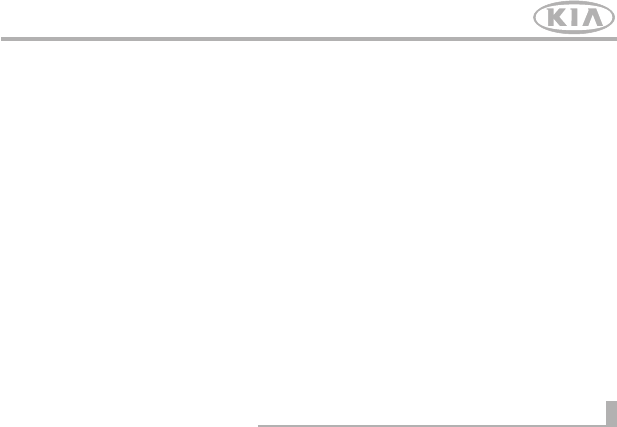
- Foreword 2
- Introduction 4
- Your vehicle at a glance 7
- Knowing your vehicle 10
- DOOR LOCKS 16
- - Unlocked 19
- - Exhaust 21
- - Loose objects 25
- - Driver respon 26
- - Headrest posi 31
- - Damaging the 36
- - Child seat 49
- - Tether strap 53
- - Rear visibility 85
- WARNING - Flammable 92
- - Hot liquids 96
- Driving your vehicle 131
- - Ignition key 133
- - Automatic 137
- WARNING - Four wheel 140
- - Brakes 150
- - Steering wheel 156
- WARNING - ESC 161
- - Brake indica 169
- - Check engine 172
- - Windshield 186
- WARNING - Recirculated 193
- Driving tips 209
- Avoid Abrupt Maneuvers 218
- Always Buckle Up 218
- See Owner's Manual 218
- For Further Information 218
- WARNING - Traction 219
- - Wheel locking 228
- - Downhill 228
- WARNING - Over loading 235
- WARNING - Loose cargo 236
- In case of an emergency 249
- Jacking instructions 269
- WARNING - Changing 270
- WARNING - Jack Location 271
- WARNING - Wheel Studs 273
- Maintenance 274
- 25 C 75 C 289
- WARNING - Tire underin 298
- WARNING - Tire Inflation 299
- CAUTION - Tire pressure 299
- How to check 300
- Improper wheel weights can 302
- 1. Manufacturer or brand name 303
- 2. Tire size designation 303
- WARNING - Tire age 305
- 6. Maximum load rating 306
- WARNING - Tire 307
- Specifications 318
Summary of Contents
kia, tthe ccompanyCongratulations! Your selection of a Kia was a wise investment. It willgive you years of driving pleasure. Now that you are the owne
Keys / 3-2Remote keyless entry / 3-3Immobilizer system / 3-5Door locks / 3-7Window / 3-13Seat / 3-15Safety belts / 3-25Air bags - advanced supplementa
391Knowing your vehicleIf your vehicle is equipped with this fea-ture, you can slide or tilt your sunroofwith the sunroof control buttons locatedon th
Knowing your vehicle923Sunshade The sunshade will be opened with theglass panel automatically when the glasspanel is slid.After closing the glass pan
393Knowing your vehicleType B (with multi-meter)If the sunroof does not open electrically:1. Open sunglass holder.2. Break tab to open access hold for
Knowing your vehicle943To keep items from shifting in the cargoarea, you can use the four rings locatedin the cargo area to attach the luggagenet.LUGG
395Knowing your vehicleUse the tonneau cover to hide itemsstored in the cargo area.To use the rear shade of the tonneaucover, pull the handle backward
Knowing your vehicle963CAUTION• The crossbars should be placedin the proper load carrying posi-tions prior to placing items ontothe roof rack.• If the
397Knowing your vehicleWARNING • The following specification is themaximum weight that can beloaded onto the roof rack.Distribute the load as evenly a
Knowing your vehicle983ANTENNAAntennaIf your vehicle has an audio system, afixed rod antenna is installed in your vehi-cle.This antenna can be removed
399Knowing your vehicleThe steering wheel audio remote controlbutton is installed to promote safe driv-ing.✽✽NOTICEDo not operate audio remote control
Knowing your vehicle1003AUDIO SYSTEMUnderstanding Radio ReceptionYour vehicle's radio is able to receive AMand FM transmissions. To optimize thee
Knowing your vehicle23The key code number is stamped on theplate attached to the key set. Should youlose your keys, this number will enablean authoriz
3 101Knowing your vehicleFM mode Frequency Modulation (FM) broadcastsmake use of high-frequency radio wavesto carry the signals to your car antenna.FM
Knowing your vehicle1023Identifying your audio systemThe front panels of the respective audiosystem models are shown below.Use theidentifying callouts
3 103Knowing your vehicle✽✽NOTICEYour audio system's factory-installedamplifier is pre-configured for optimumperformance. You will not be able to
Knowing your vehicle10431.Power ON-OFF / Volume Control knob2.EQ button (Model D446) / Load button(Model D465)3.CD EJECT Button4.Audio Control knob5.S
3 105Knowing your vehicle1. Power ON-OFF / Volume ControlknobPowerTo operate your audio system, your igni-tion key must be in the "ACC" or &
Knowing your vehicle10633. CD EJECT ( ) ButtonModel D446:Press the button once to eject the CDfrom the CD player.Model D465Press the button once to
3 107Knowing your vehicle5. AM, FM, FM1, FM2, CD buttonsModel D446: AM, FM1, FM2, CDModel D465: AM, FM, CDUse the input source selector buttons tosele
Knowing your vehicle10831. SCAN button2. PRESET SCAN function3. SEEK and buttons4.Tuning Knob5. Station Preset buttons (1~6) 6. Using PresetsOBL03465-
3 109Knowing your vehicle1. SCAN buttonFrequency band scan functionPress the SCAN button for the tuner toscan for radio signals in the selected fre-qu
Knowing your vehicle11035. Station Preset buttons (1~6) There are 6 Station Preset buttons whichyou can use to store the frequencies ofyour 6 favorite
33Knowing your vehicle(1) Lock button(2) Unlock button(3) Rear hatch window unlock button(4) Alarm button(1) Lock ( )All doors are locked if the lock
3 111Knowing your vehicle1. SCAN button2.Track UP and DOWN buttons 3. CD selector buttons (1~6) 4. Rewind REW and Fast Forward FFbuttons5. Dir and b
Knowing your vehicle11231. SCAN buttonDisc Scan functionModel D446: During CD playback, press the SCANbutton to play the first 10 seconds (pre-view) o
3 113Knowing your vehicle6. File Search KnobRotate the knob clockwise or counter-clockwise to manually advance up ordown the track list of the CD curr
Knowing your vehicle1143Model D465You can load one or more CDs (maxi-mum of 6) into the CD changer throughthe CD loading slot.To do so:1.Press the Loa
3 115Knowing your vehicle✽✽NOTICEIf the audio system is in Radio mode,you can eject CDs without interruptingthe operation of the radio. 3. Selecting a
Knowing your vehicle11635. Using the Repeat function (RPTbutton)To repeat playback of the currenttrack:Press the RPT button once. The LCDscreen displa
3 117Knowing your vehiclePlaying tracks on the playlist (mark-list):1.Press the MARK button once. TheLCD screen displays MARK to indicatethat it is in
Knowing your vehicle1183Using External Controls1. The Dimmer controlThe Dimmer control setting determinesthe brightness of the entire vehicle's d
3 119Knowing your vehicleTroubleshooting Poor RadioReceptionProblem:Fading Signals / Interference /Increased interference/ StaticFM Broadcasts - The f
Knowing your vehicle1203Solution:Use your audio system's Scan function toautomatically search for and selectanother radio station with good signa
Knowing your vehicle43Operational distance may vary depend-ing upon the area the transmitter is usedin. For example, if the vehicle is parkednear poli
3 121Knowing your vehicle2.Your audio system's CD playerYour audio system includes a CD playerthat allows you to play audio CDs, MP3and WMA CDs.
4Ignition switch / 4-2Starting the engine / 4-4Automatic transmission / 4-5Four wheel drive (4WD) / 4-10Limited slip differential / 4-19Brake system /
Driving your vehicle24Illuminated ignition switch (if equipped)Whenever a door is opened, the ignitionswitch will be illuminated for your con-venience
43Driving your vehicleSTARTTurn the ignition key to the START posi-tion to start the engine. The engine willcrank until you release the key; then itre
Driving your vehicle441. Make sure the parking brake isapplied.2. Automatic Transmission - Place thetransmission shift lever in P (Park).Depress the b
45Driving your vehicleAUTOMATIC TRANSMISSION (IF EQUIPPED)OBL046900N+ (UP)- (DOWN)Sports modeAutomatic modeThe lock release button must be depressed w
Driving your vehicle64Automatic transmission operationAll normal forward driving is done withthe shift lever in the D (Drive) position.To move the shi
47Driving your vehicleTransmission rangesP (park)Always come to a complete stop beforeshifting into P. This position locks thetransmission and prevent
Driving your vehicle84Sports modeWhether the vehicle is stationary or inmotion, sports mode is selected by push-ing the shift lever from the “D” posit
49Driving your vehicleMoving up a steep grade from astanding startTo move up a steep grade from a stand-ing start, depress the brake pedal, shiftthe s
35Knowing your vehicleYour vehicle is equipped with an elec-tronic engine immobilizer system toreduce the risk of unauthorized vehicleuse.Your immobil
Driving your vehicle104For safe four-wheel drive opera-tion • Your vehicle allows you to drive in on-road and off-road conditions.• However, do not t
411Driving your vehicle• Always hold the steering wheel firmlywhen you are driving off-road.• Make sure all passengers are wearingseat belts.• Do not
Driving your vehicle124✽✽NOTICEWhen the vehicle shifts into 4WD mode,a slight mechanical sound and vibrationmay be felt and does not indicate a prob-l
413Driving your vehiclePart-time 4WD operation (if equipped) You can send your engine's drivingpower to all front and rear wheels formaximum pow
Driving your vehicle144Knob positionThis is used to set different positions.2HI (Rear-wheel drive)This mode is used, when driving on nor-mal roads and
415Driving your vehicle4HI ↔↔4LO1. Stop the vehicle.2. Depress the clutch pedal for the man-ual transmission or put the shift leverinto N (Neutral) fo
Driving your vehicle164• You must learn how to corner in a 4WDvehicle as soon as possible.Do not relyon your experience in conventional2WD vehicles in
417Driving your vehicle• If you need to drive in water, stop yourvehicle, set your transfer knob to 4LOor LOW and drive at less than 8 km/h(5 mph).• D
Driving your vehicle184• For speedometer test or inspection/maintenance (I/M) program of full-time4WD vehicle, use a four wheel chassisdynamometer.• A
419Driving your vehicleA limited slip differential if equipped, is forthe rear wheel differential only. The fea-tures of this limited slip differentia
Knowing your vehicle634. If all of the digits have been input suc-cessfully, you have to start the enginewithin 30 seconds. If you attempt tostart the
Driving your vehicle204Power brakes Your vehicle has power-assisted brakesthat adjust automatically through normalusage.In the event that the power-a
421Driving your vehicleDisc brakes wear indicator Your vehicle has disc brakes.When your brake pads are worn and it'stime for new pads, you will
Driving your vehicle224To release the parking brake, pull thehandle up slightly and push the releasebutton, then lower the handle to thereleased posit
423Driving your vehicleParking on curbed streets • When parking your vehicle on an uphillgrade, park as close to the curb aspossible and turn the fro
Driving your vehicle244• Even with the anti-lock brake system,your vehicle still requires sufficientstopping distance. Always maintain asafe distance
425Driving your vehiclePower steeringPower Steering uses energy from theengine to assist you in steering the vehi-cle. If the engine is off or if the
Driving your vehicle264Tilt steering (if equipped)A tilt steering wheel allows you to adjustthe steering wheel before you drive.Youcan also raise it t
427Driving your vehicleThe cruise control system allows you toprogram the vehicle to maintain a con-stant speed without resting your foot onthe accele
Driving your vehicle284To cancel cruise control, do oneof the following:• Press the brake pedal.• Press the clutch pedal with a manualtransmission or
429Driving your vehicleTo temporarily accelerate with thecruise control onIf you want to speed up temporarily whenthe cruise control is on, depress th
37Knowing your vehicleOperating door locks from out-side the vehicle • Turn the key toward rear of vehicle tounlock and toward front of vehicle tolock
Driving your vehicle304The Electronic Stability Control (ESC)monitors information from various vehiclesensors and then compares the driver'scomma
431Driving your vehicleESC operation offESC OFF state• To cancel ESC operation,press the ESC OFF button(ESC OFF indicator light illu-minates).• If the
Driving your vehicle324ESC OFF usageWhen driving• It’s a good idea to keep the ESC turnedon for daily driving whenever possible.• To turn ESC off whil
433Driving your vehicleThe rear parking assist system assiststhe driver during backward movement ofthe vehicle by chiming if any object issensed withi
Driving your vehicle344Non-operational conditions ofrear parking assist systemRear parking assist system may notoperate normally when:1. Moisture is f
435Driving your vehicle✽✽NOTICEIf you don’t hear an audible warningsound or if the buzzer sounds intermit-tently when shifting the gear to “R” posi-ti
Driving your vehicle364INSTRUMENT CLUSTERESCESC1.Tachometer2.Turn signal indicators3. Speedometer4. Engine temperature gauge5.Warning and indicator li
437Driving your vehicleSpeedometer The speedometer indicates the forwardspeed of the vehicle.Odometer/Trip odometerYou can choose the odometer, tripo
Driving your vehicle384Fuel gaugeThe fuel gauge indicates the approxi-mate amount of fuel remaining in the fueltank.Fuel tank capacity :See Chapter 8T
439Driving your vehicleWarning lights / audible indica-tors Checking operation All warning lights are checked by turningthe ignition switch ON (do not
Knowing your vehicle83✽✽NOTICEIf the door is locked/unlocked multipletimes in rapid succession with either thevehicle key or door lock switch, the sys
Driving your vehicle404Engine oil pressurewarning This warning light indicates the engine oilpressure is low.If the warning light illuminates while d
441Driving your vehicleImmobilizer indicator (if equipped)This light illuminates when the immobiliz-er key is inserted and turned to the ONposition to
Driving your vehicle424Door ajar warningThis warning light illuminates when adoor is not closed securely with the igni-tion in any position.Headlight
443Driving your vehicleAir bag warning (if equipped) This warning light will illuminate forapproximately 6 seconds each time youturn the ignition swit
Driving your vehicle444Low washer fluid levelwarning indicator(If equipped) This warning light indicates the washerfluid reservoir is near empty. Ref
445Driving your vehicleThe functions of multi-meter1. Azimuth Compass2. Distance to empty3. Average vehicle speed4. Driving time5. Ambient temperature
Driving your vehicle464Electric azimuth compassIt displays azimuth according to the vehi-cle’s driving direction.The indication is displayed only when
447Driving your vehicleHow to correct terrestrial deviation.1. Press MODE/SET switch for morethan 4.5 seconds, then the present ter-restrial deviation
Driving your vehicle484The contour line map for terrestrial deviation angle correction
449Driving your vehicleDistance to empty (km or MI)This mode indicates the estimated dis-tance to empty from the current fuel inthe fuel tank. When th
39Knowing your vehicleWith central door lock switch• When pushing down on the front por-tion of the switch, all vehicle doors willlock (➀).• When push
Driving your vehicle504Driving timeThis mode indicates the total time fromthe starting of the vehicle to the ignitionkey “OFF” after resetting. When t
451Driving your vehicleBattery saver function • The purpose of this feature is to pre-vent the battery from being dis-charged. The system automatica
Driving your vehicle524High - beam operation To turn on the high beam headlights,push the lever forward.The high-beam indicator will light whenthe hea
453Driving your vehicleLane change signals (B)To signal a lane change, move the turnsignal lever slightly and hold it in position.The lever will retur
Driving your vehicle544Windshield wipers Operates as follows when the ignitionswitch is turned ON.OFF :Wiper is not in operationINT : Wiper operates i
455Driving your vehicleOne - touch wiper For a single wiping cycle, push the leverupward and release it with the lever in theOFF position.The wipers
Driving your vehicle564If the washer does not work, check thewasher fluid level. If the fluid level is notsufficient, you will need to add appropri-a
457Driving your vehicleThe defroster heats the window toremove frost, fog and thin ice from theinterior and exterior of the rear window,while engine i
Driving your vehicle584Front windshield deicer(if equipped)To activate the front windshield deicer,press the front windshield deicer button.The indica
459Driving your vehicleMANUAL CLIMATE CONTROL SYSTEM (IF EQUIPPED)OBL026014N1. Fan speed control knob2. Mode selection knob3.Temperature control knob4
Knowing your vehicle103Impact sensing door unlock sys-tem (if equipped)All doors will be automatically unlockedwhen the Supplemental RestraintSystem (
Driving your vehicle604Fan speed control knob The ignition switch must be in the ONposition for fan operation.The fan speed control knob allows you t
461Driving your vehicleMAX/ A/C position When you select the MAXA/C mode while the fanspeed is on, the followingsystem settings will be madeautomatica
Driving your vehicle624Face position Air flow is directed toward theupper body and face.Additionally, each outlet canbe controlled to direct the airdi
463Driving your vehicleAir intake control button This is used to select outside (fresh) airposition or recirculated air position.To ch
Driving your vehicle644Air conditioning button (if equipped) Push the A/C button to turn the air condi-tioning system on (indicator light will illu-m
465Driving your vehicleAir conditioning system opera-tion tips • If the vehicle has been parked in directsunlight during hot weather, open thewindows
Driving your vehicle664AUTOMATIC CLIMATE CONTROL SYSTEM (IF EQUIPPED)MODE1. AUTO (automatic control) button2. Indicator light3. Dual temperature contr
467Driving your vehicleAutomatic operationThe automatic climate control system iscontrolled by simply setting the desiredtemperature.The Full Automati
Driving your vehicle684Temperature control knobThe temperature will increase to the maxi-mum HI by turning the knob to the rightextremely.The temperat
469Driving your vehicleFan speed control knobThe fan speed can be set to the desiredspeed by pressing the fan speed controlbutton.The higher the fan s
iThank you for choosing a Kia vehicle.When you require service, remember that your dealer knowsyour vehicle best. Your dealer has factory-trained tech
311Knowing your vehicle3. Close the rear door.To open the rear door, pull the outsidedoor handle.Even though the doors may be unlocked,the rear door w
Driving your vehicle704Mode selection buttonThe mode selection button controls thedirection of the air flow through the venti-lation system.The air fl
471Driving your vehicleFace position Air flow is directed toward theupper body and face.Additionally, each outlet canbe controlled to direct the airdi
Driving your vehicle724Instrument panel ventsIf air flow control is not satisfactory, checkthe instrument panel vents. The outletport ( , ) can be
473Driving your vehicleSystem operationVentilation1. Set the mode to the position.2. Set the air intake control to the outside(fresh) air position.3.
Driving your vehicle744Air conditioning system opera-tion tips • If the vehicle has been parked in directsunlight during hot weather, open thewindows
475Driving your vehicleManual climate control systemTo defog inside windshield 1. Select any fan speed.2. Select desired temperature.3. Select the or
Driving your vehicle764Automatic climate control systemTo defog inside windshield 1. Select desired fan speed.2. Select desired temperature.3. Press
477Driving your vehicleDefogging logicManual climate control systemTo reduce the probability of fogging upthe inside of the windshield, the air intake
Driving your vehicle784Automatic climate control systemTo reduce the probability of fogging upinside of the windshield, the air intakecontrol is set t
5Fuel requirements / 5-2Emission control system / 5-3Before driving / 5-5Suggestions for economical operation / 5-6Special driving conditions / 5-7Usi
Knowing your vehicle123Opening the rear hatch windowTo open the rear hatch window, press therear hatch window release button andraise the rear hatch w
Driving tips25FUEL REQUIREMENTSGasoline engine (unleaded)Your new Kia vehicle is designed to useonly unleaded fuel with a minimumOctane Rating of 87 A
53Driving tipsEMISSION CONTROL SYSTEMThe emission control system of yourvehicle is covered by a written limitedwarranty. Please see the warranty infor
Driving tips45Operating precautions for catalyt-ic converters Your vehicle is equipped with a catalyticconverter emission control device.Therefore, t
55Driving tipsBEFORE DRIVING Before entering vehicle:• Be sure that all windows, outside mir-ror(s), and outside lights are clean.• Check the condit
Driving tips65SUGGESTIONS FOR ECONOMICAL OPERATIONYour vehicle's fuel economy dependsmainly on your style of driving, where youdrive and when you
57Driving tipsSPECIAL DRIVING CONDITIONS Hazardous driving conditions When hazardous driving conditions areencountered such as water, snow, ice,mud,
Driving tips85Driving at night Because night driving presents morehazards than driving in the daylight, hereare some important tips to remember:• Slo
59Driving tipsWinter driving• We recommend that you carry emer-gency equipment, including tire chains,a window scraper, windshield deicer, abag of san
Driving tips105Reducing the risk of a rolloverThis multi-purpose passenger vehicle isdefined as a Sports Utility Vehicle (SUV).SUV’s have higher groun
511Driving tipsUSING FOUR-WHEEL DRIVEDriving on snow- or ice-coveredroads ("4HI, 4LO" for part-time4WD operation or "AUTO" for ful
313Knowing your vehiclePower windows The ignition switch must be in the ONposition for power windows to operate.Each door has a power window switchtha
Driving tips125Driving on a hill ("4LO" for part-time 4WD operation or "LOW" forfull-time 4WD operation)• Use low gear when going
513Driving tipsOff-road driving with your four-wheel drive vehicleOff-road driving can be great fun. But ithas definite hazards. The greatest ofthese
Driving tips145Traveling to remote areasIt makes sense to plan your trip, espe-cially when going to a remote area.Knowthe terrain and plan your route.
515Driving tipsGetting familiar with off-road drivingIt’s necessary for you to practice in anarea that’s safe and close to home beforeyou begin seriou
Driving tips165WARNING - Drinking &drivingDrinking and driving, or drug useand driving can be very dangerouson any road. This certainly remainstru
517Driving tipsDriving on off-road hillsOff-road driving often takes you up,down, or across a hill. Driving safely onhills requires excellent judgment
Driving tips185Driving uphillOnce you decide you can safely drive upthe hill, you need to take some specialsteps.• Use a low gear and get a firm grip
519Driving tipsHere are some things you must not do ifyou stall, or are about to stall, whengoing up a hill.• Never attempt to prevent a stall bydepre
Driving tips205Driving downhillGoing downhill can be considerably moredangerous than driving uphill. When off-roading takes you downhill, you’ll want
521Driving tipsStalling downhillStalling is much more likely to happengoing uphill. But if it happens goingdownhill, here’s what to do.• Stop your veh
Knowing your vehicle143Window opening and closingThe driver’s door has a master powerwindow switch that controls all the win-dows in the vehicle. To o
Driving tips225If your vehicle slides downhillIf you feel your vehicle starting to slidesideways, turn downhill immediately.Thisshould help straighten
523Driving tipsHard-packed snow and ice offer theworst tire traction. On these surfaces, it’svery easy to lose control. On wet ice, forexample, the tr
Driving tips245After off-road drivingRemove any brush or debris that has col-lected on the underbody, chassis orunder the hood. These accumulationscan
525Driving tipsVEHICLE LOAD LIMITTire and loading informationlabelThe label located on the driver's doorsill gives the original tire size, coldti
Driving tips265C190F01JMItem Description TotalAVehicle Capacity 635 kgWeight (1400 lbs)Subtract OccupantB Weight 136 kg68 kg (150 lbs) × 2(300 lbs)CA
527Driving tipsRefer to your vehicle’s tire and load-ing information label for specificinformation about your vehicle'scapacity weight and seatin
Driving tips285The label will help you decide howmuch cargo and installed equipmentyour vehicle can carry.If you carry items inside your vehicle- like
529Driving tipsWEIGHT OF THE VEHICLE - WITH AND WITHOUT A TRAILERThis section will guide you in theproper loading of your vehicle and/ortrailer, to ke
Driving tips305GCWR (Gross CombinedWeight Rating)This is the maximum allowableweight of the vehicle and the loadedtrailer - including all cargo and pa
531Driving tipsTRAILER TOWINGTo identify what the vehicle traileringcapacity is for your vehicle, you shouldrefer to the chart on this page.WARNING -
315Knowing your vehicleDriver’s seat➀ Seat adjustment, forward / backward➁ Seatback recliner➂ Seat adjustment, height➃ Seat heater switch*➄ Headrest a
Driving tips325Remember that trailering is different thanjust driving your vehicle by itself.Trailering causes major changes in han-dling, durability,
533Driving tipsWeight of the trailer tongueThe tongue load of any trailer is animportant weight to measure because itaffects the total gross vehicle w
Driving tips345Safety chains You should always attach chainsbetween your vehicle and your trailer.Cross the safety chains under the tongueof the trail
535Driving tipsFollowing distance Stay at least twice as far behind the vehi-cle ahead as you would when drivingyour vehicle without a trailer. This c
Driving tips365Do not connect a trailer lighting systemdirectly to your vehicle’s lighting system.Use only an approved trailer wiring har-ness.Your Au
537Driving tipsParking on hills Generally, you should not park your vehi-cle, with a trailer attached, on a hill.People can be seriously or fatally in
Driving tips385Maintenance when trailer towing Your vehicle will need service more oftenwhen you regularly pull a trailer.Important items to pay part
539Driving tipsLABEL INFORMATION There are several important labels andidentification numbers located on yourvehicle. The label locations are identi
Driving tips405Tire specification / pressure label Engine NumberE2BLD502A OBL076002
6Road warning / 6-2Overheating / 6-3Emergency starting / 6-4Electrical circuit protection / 6-7Towing / 6-14If you have a flat tire / 6-19In case of a
Knowing your vehicle163(Continued)• In order to avoid unnecessary airbag injuries including the possi-bility of severe injury or death,always sit as f
In case of an emergency26ROAD WARNING Hazard warning flasher The hazard warning flasher serves as awarning to other drivers to exerciseextreme cautio
63In case of an emergencyOVERHEATING If your temperature gauge indicates over-heating, if you experience a loss ofpower, or if you hear a loud knocki
In case of an emergency46EMERGENCY STARTING Jump starting Jump starting can be dangerous if doneincorrectly. Therefore, to avoid harm toyourself or d
65In case of an emergencyConnecting jumper cables OBL046616NConnect cables in numerical order and disconnect in reverse order.Discharged batteryJum
In case of an emergency66Jump starting procedure 1. Make sure the booster battery is 12-volt and that its negative terminal isgrounded.2. If the boost
67In case of an emergencyELECTRICAL CIRCUIT PROTECTION Fuses A vehicle’s electrical system is protectedfrom electrical overload damage byfuses.This v
In case of an emergency86Driver’s side panel1.Turn the ignition switch and all otherswitches off.2. Pull the suspected fuse straight out.Use the remov
69In case of an emergencyMain fuseIf the MAIN fuse is blown, it must beremoved as follows:1. Disconnect the negative battery cable.2. Remove the nuts
Fuse/Relay panel descriptionInside the fuse/relay box covers, you can find the fuse/relay label describing fuse/relay name and capacity.In case of an
611In case of an emergencyDriver side panelDescription Fuse rating Protected componentW/SHD* 15A Rear window defrosterTPMS* 10A Tire pressure monitori
317Knowing your vehicleWARNING - Driver respon-sibility for front seat pas-sengerRiding in a vehicle with a front seat-back reclined could lead to ser
In case of an emergency126Engine compartmentDescription Fuse rating Protected componentHORN 15A HornAUDIO 30A AudioMAIN 140A AlternatorALTERNATOR* 150
613In case of an emergencyMemory fuseYour vehicle is equipped with a “MemoryFuse” to prevent battery discharge if yourvehicle is parked without being
In case of an emergency146TOWINGIf emergency towing is necessary, werecommend having it done by an author-ized Kia dealer or a commercial tow-truckser
615In case of an emergencyWhen towing your vehicle in an emer-gency without wheel dollies (2WDVehicles or Part-time 4WD Vehicles):1. Set the ignition
In case of an emergency166If towing service is not available in anemergency, your vehicle may be tem-porarily towed using a cable or chainsecured to t
617In case of an emergency• Use a towing strap less than 5 m (16feet) long. Attach a white or red cloth(about 30 cm (12 inches) wide) in themiddle of
In case of an emergency186• Press the brake pedal with more forcethan normal since you will havereduced brake performance.• More steering effort will
619In case of an emergencyIF YOU HAVE A FLAT TIRE Storing the jack and tools Jack is stored in the compartment ofthe cargo area.Jack handle and wheel
In case of an emergency2065. Remove the retainer from the cen-ter of the spare tire.Storing the spare tire 1. Lay the tire on the ground with thevalv
621In case of an emergencyChanging tires Jacking instructions The jack is provided for emergencytire changing only.Follow jacking instructions to redu
Knowing your vehicle183Adjusting the height of seat cushion(for driver’s seat)To change the height of the seat cushion,rotate the knob located on the
In case of an emergency226Tire replacement 1. Park on a level surface and applythe parking brake firmly.2. Shift into R (Reverse) with manualtransmiss
623In case of an emergency7. Place the jack at the front or rearjacking position closest to the tireyou are changing.8. Securely tighten the valve of
In case of an emergency24610. Mount the spare tire into positionand install the wheel lug nutswith the beveled edge inward.11. Gradually loosen the va
625In case of an emergencyTo prevent the jack, jack handle,wheel lug nut, wrench and spare tirefrom rattling while the vehicle is inmotion, store them
7Maintenance services / 7-2Maintenance schedule / 7-3Owner maintenance / 7-7Engine compartment / 7-10Engine oil / 7-11Engine cooling system / 7-12Brak
Maintenance27MAINTENANCE SERVICESYou should exercise the utmost care toprevent damage to your vehicle andinjury to yourself whenever performingany mai
73MaintenanceMAINTENANCE SCHEDULE Engine control systemMAINTENANCEINTERVALSMAINTENANCE ITEMReplace every 160,000 kmKilometers or time in months, which
Maintenance47MAINTENANCE SCHEDULE (CONTINUED)Chassis and bodyMAINTENANCEINTERVALSMAINTENANCE ITEMKilometers or time in months, whichever comes first×
75MaintenanceMAINTENANCE SCHEDULE (CONTINUED)MAINTENANCEINTERVALSMAINTENANCE ITEMInspect when abnormal condition notedRotate the tires every 12,000 km
Maintenance67Chart Symbols:I- Inspect these items and their related parts. If necessary, correct, clean, refill, adjust of replace.R- Replace or chang
319Knowing your vehicleAdjusting height of the driver’s seatcushion (if equipped)Move the front portion of the control knobup to raise or down to lowe
77MaintenanceOWNER MAINTENANCE Owner maintenance schedule The following lists are vehicle checks andinspections that should be performed bythe owner o
Maintenance87At least monthly:• Check coolant level in the coolantrecovery reservoir.• Check the operation of all exteriorlights, including the stopli
79MaintenanceOwner maintenance precautions Improper or incomplete service mayresult in problems. This section givesinstructions only for the maintena
Maintenance107ENGINE COMPARTMENT OBL076001N1. Air cleaner2. Engine oil filler cap3. Engine oil dipstick4. Auto transmission fluid dipstick*5. Brake /
711MaintenanceENGINE OILChecking the engine oil level 1. Be sure the vehicle is on level ground.2. Start the engine and allow it to reachnormal opera
Maintenance127ENGINE COOLING SYSTEMThe high-pressure cooling system has areservoir filled with a mixture ofantifreeze and water. The reservoir isfille
713MaintenanceChanging coolant Have coolant changed by an AuthorizedKia Dealer according to the MaintenanceSchedule at the beginning of this section.
Maintenance147BRAKE FLUID (IF EQUIPPED)Checking brake fluid level Check the fluid level in the reservoir peri-odically.The fluid level should be betw
715MaintenancePOWER STEERING Checking the power steering fluidlevel With the vehicle on level ground, checkthe fluid level in the power steering rese
Maintenance167AUTOMATIC TRANSMISSION (IF EQUIPPED)Checking the automatic transmis-sion fluid level The automatic transmission fluidlevel should be ch
Knowing your vehicle203Lumbar support (For driver’sseat) You can adjust the lumbar support bymoving the lever on the side of the driv-er’s seatback.Pi
717Maintenance✽✽NOTICE“COLD” scale is for reference only andshould NOT be used to determine trans-mission fluid level.✽✽NOTICENew automatic transmissi
Maintenance187LUBRICANTS AND FLUIDS Checking the washer fluid level The reservoir is translucent so that youcan check the level with a quick visualin
719MaintenanceAIR CLEANER Element replacementHave the air cleaner element checkedand replaced in accordance with themaintenance schedule.✽✽NOTICEDo no
Maintenance207CLIMATE CONTROL AIR FILTER (IF EQUIPPED)The climate control air filter installedbehind the glove box filters the dust orother pollutants
721MaintenanceWindshield wiper blade replace-ment When the wipers no longer clean ade-quately, the blades may be worn orcracked, and require replacem
Maintenance227Rear window wiper blade replace-ment 1. Raise the wiper arm and pull out thewiper blade assembly.2. Install the new blade assembly byin
723MaintenanceFor best battery service :• Keep the battery securely mounted.• Keep the battery top clean and dry.• Keep the terminals and connectionsc
Maintenance247Battery recharging Your vehicle has a maintenance-free,calcium-based battery.• If the battery becomes discharged in ashort time (becaus
725MaintenanceTIRES AND WHEELSTires care For proper maintenance, safety, andmaximum fuel economy, you mustalways maintain recommended tireinflation p
Maintenance267WARNING - Tire InflationOverinflation or underinflationcan reduce tire life, adverselyaffect vehicle handling, and leadto sudden tire fa
ii123456789IntroductionYour vehicle at a glanceKnowing your vehicleDriving your vehicleDriving tipsIn case of an emergencyMaintenanceSpecificationsInd
321Knowing your vehicleHeadrest adjustmentAdjusting the height up and downThe headrest not only provides comfortfor the driver and passengers, but als
727MaintenanceChecking tire inflation pres-sureCheck your tires once a month ormore.Also, check the tire pressure of thespare tire.How to checkUse a g
Maintenance287Disc brake pads should be inspectedfor wear whenever tires are rotated.Rotate radial tires that have anasymmetric tread pattern onlyfrom
729MaintenanceWheel alignment and tire balance The wheels on your vehicle werealigned and balanced carefully at thefactory to give you the longest ti
Maintenance307Wheel replacement When replacing the metal wheels forany reason, make sure the newwheels are equivalent to the originalfactory units in
731MaintenanceExample tire size designation:(These numbers are provided as anexample only; your tire size designa-tor could vary depending on yourvehi
Maintenance3273. Checking tire life (TIN :TireIdentification Number) Any tires that are over 6 years, basedon the manufacturing date, tirestrength and
733Maintenance6. Maximum load ratingThis number indicates the maximumload in kilograms and pounds thatcan be carried by the tire. Whenreplacing the ti
Maintenance347Sustained high temperature cancause the material of the tires todegenerate and reduce tires life, andexcessive temperature can lead tosu
735MaintenanceDOT Markings: The DOT codeincludes the Tire IdentificationNumber (TIN), an alphanumeric des-ignator which can also identify thetire manu
Maintenance367Outward Facing Sidewall: The sideof a asymmetrical tire that has a par-ticular side that faces outward whenmounted on a vehicle.The side
Knowing your vehicle223Adjusting forward and backwardThe headrest may be adjusted forward tothree different positions by pulling theheadrest forward.
737MaintenanceVehicle Maximum Load on theTire:Load on an individual tire due tocurb and accessory weight plusmaximum occupant and cargoweight.Vehicle
Maintenance387LUBRICANT SPECIFICATIONSRecommended lubricants To help achieve proper engine and pow-ertrain performance and durability, useonly lubric
739MaintenanceRecommended SAE viscositynumber Engine oil viscosity (thickness) has aneffect on fuel economy and cold weatheroperating (starting and
Maintenance407EXTERIOR CARE Exterior general caution It is very important to follow the labeldirections when using any chemicalcleaner or polish. Read
741MaintenanceWaxingWax the vehicle when water will nolonger bead on the paint.Always wash and dry the vehicle beforewaxing. Use a good quality liquid
Maintenance427Bright-metal maintenance• To remove road tar and insects, use atar remover, not a scraper or othersharp object.• To protect the surfaces
743MaintenanceINTERIOR CARE Interior general precautions Prevent caustic solutions such as per-fume and cosmetic oil from contactingthe dashboard beca
Maintenance447Cleaning the lap/shoulder beltwebbing Clean the belt webbing with any mildsoap solution recommended for cleaningupholstery or carpet. F
8Specifications / 8-2Specifications
Specifications28SPECIFICATIONSThe specifications given here are for general information only. Although this information was accurate at the time of pr
323Knowing your vehicleTo fold the rear seat1. Pull up the strap to lift the rear portionof the seat cushion.2. Remove the headrest and put theheadres
83SpecificationsTiresItem Inflation PressureWheel lug nut torqueTire Wheel kPa (psi) kg·m (lb·ft, N·m)P245/70R16 7.0JJ x 16 210 (30)9~11(65~79, 88~1
Specifications48Capacities*1Refer to the recommended SAE viscosity numbers on the page 7-38.Lubricant Volume Classification5.2 l (5.49 US qt.)Automati
Index29Air bags - advanced supplemental restraint system ········································································3-47Air cleaner ·····
93IndexIf you have a flat tire···················································6-19Ignition switch··················································
Index49Tires and wheels···························································7-25Tonneau cover ··················································
Knowing your vehicle243To unfold the rear seat1. Lift and push the seatback backwardfirmly until it clicks into place.2.Replace the headrest on the se
325Knowing your vehiclePre-tensioner safety belt Your vehicle is equipped with driver's andfront passenger's pre-tensioner safetybelts. The
Knowing your vehicle263Load limiter (if equipped)When the pre-tentioner activates, if thesystem senses excessive seat belt ten-sion on the driver or p
327Knowing your vehicleSafety belt restraint system We strongly recommend that the driverand all passengers be properly restrainedat all times by usin
Knowing your vehicle283The rear safety belts use a special auto-lock feature designed to allow a childrestraint to be used in these positionswithout a
329Knowing your vehicleWARNING - Twisted beltsA twisted or jammed safety beltcannot restrain you properly. If youcannot untwist or unjam the safetybe
Knowing your vehicle303Safety belt warning light andchimeIf the driver's safety belt is not fastenedwhen the key is turned ON or if it isunfasten
1How to use this manual / 1-2Vehicle handling instructions / 1-3Vehicle break-in process / 1-3Introduction
331Knowing your vehicle3. Insert the tongue plate (➀) into theopen end of the buckle (➁) until anaudible “click” is heard, indicating thebelt is locke
Knowing your vehicle323To unfasten the front lap/shoulderbelt:Press the release button on the buckleand allow the belt to slowly retract.Rear lap/shou
333Knowing your vehicle4. Position the lap portion (➀) of the beltacross your lap as LOW ON THE HIPSas possible to reduce the risk of slidingunder it
Knowing your vehicle3432. Insert the tongue plate (A) into theopen end of the buckle (C) until anaudible “click" is heard, indicating thelatch is
335Knowing your vehicleTo unfasten the rear center belt 1. Press the release button on the buckle(D) and remove the tongue plate (B)from the buckle (D
Knowing your vehicle363Stowing the rear safety belt The rear safety belt buckles can bestowed in the pocket between the rearseatback and cushion when
337Knowing your vehicleRestraint of pregnant women Pregnant women should wear lap/shoul-der belt assemblies whenever possibleaccording to specific re
Knowing your vehicle383WARNING - Shoulder beltson small children• Never allow a shoulder belt to bein contact with a child’s neck orface while the veh
339Knowing your vehicleChild restraint system For small children and babies, the use ofa child seat or infant seat is strongly rec-ommended and is req
Knowing your vehicle403Installing a child restraint system For safety reasons, we recommend thatthe child restraint system be used in therear seats.Ne
Introduction21We want to help you get the greatestpossible driving pleasure from your vehi-cle.Your Owner’s Manual can assist youin many ways. We stro
341Knowing your vehiclePlacing a passenger safety belt intothe auto lock modeThe use of the auto lock mode willensure that the normal movement of thec
Knowing your vehicle4233. Pull the shoulder portion of the safetybelt all the way out.When the shoulderportion of the safety belt is fullyextended, it
343Knowing your vehicle7. Double check that the retractor is inthe “Auto Lock” mode by attempting topull more of the safety belt out of theretractor.
Knowing your vehicle4432. Route the child restraint seat strapover the seatback.For vehicles with adjustable headrest,route the tether strap under the
345Knowing your vehicleChild seat lower anchorsSome child seat manufacturers makechild restraint seats that are labeled asLATCH or LATCH compatible. L
Knowing your vehicle463WARNING - LATCHAnchorsIf the child restraint is not anchoredproperly, the risk of a child beingseriously injured or killed in a
347Knowing your vehicleAIR BAG - ADVANCED SUPPLEMENTAL RESTRAINT SYSTEMSRSAIRBAG➀Driver’s air bag➃Driver’s knee air bag➁Front passenger’sair bag➂Curta
Knowing your vehicle483WARNING - Air bags &safety belts• Even in vehicles with air bags,you and your passengers mustalways wear the safety belts p
349Knowing your vehicleAir bag system components The main components of your SRS are:• To indicate that your vehicle isequipped with air bags, the co
Knowing your vehicle503Driver’s air bagThe driver’s air bag is stored in the cen-ter of the steering wheel.WARNING• Ignoring the SRS indictor light(ai
13IntroductionVEHICLE HANDLINGINSTRUCTIONSAs with other vehicles of this type, failureto operate this vehicle correctly mayresult in loss of control,
351Knowing your vehicleDriver's knee air bagThe driver's knee air bag is stored belowthe steering wheel of the instrumentpanel.This works in
Knowing your vehicle523Main components of occupant classi-fication system• A detection device located within thefront passenger seat cushion.• Electro
353Knowing your vehicle• The "PASSENGER AIR BAG OFF"indicator illuminates after the ignitionkey is turned to the "ON" position ora
Knowing your vehicle543WARNINGIf the front passenger seat shouldbe modified for persons with dis-abilities that may affect the opera-tion of the occup
355Knowing your vehicle(Continued)• If a very low weight adult is seat-ed in the front passenger seat, theoccupant classification systemmay or may not
Knowing your vehicle563✽✽NOTICE• If luggage or other objects are placedon the front passenger's seat or if thetemperature of the seat changes whi
357Knowing your vehicleCurtain air bagCurtain air bags are located along bothsides of the roof rails above the front andrear doors.They are designed t
Knowing your vehicle583• The curtain air bag deployment occursonly on the side of the vehicle affectedby the impact.• The curtain air bags are not des
359Knowing your vehicleWhy didn’t my air bag go off in acollision? (Inflation and non-inflation conditionsof the air bag)There are many types of accid
Knowing your vehicle603WARNING• Do not hit or allow any objects toimpact the locations where airbag or sensors are installed.This may cause unexpected
2Instrument panel overview / 2-2Engine compartment / 2-3Your vehicle at a glance
361Knowing your vehicleCurtain air bagCurtain air bags are designed to inflatewhen the impact signal is delivered to theside collision sensors, depend
Knowing your vehicle623• Air bags may not inflate in rear colli-sions, because occupants are movedbackward by the force of the impact. Inthis case, th
363Knowing your vehicle• Just before impact, drivers often brakeheavily. Such heavy braking lowers thefront portion of the vehicle causing it to“ride”
Knowing your vehicle643How does the air bag systemoperate • Air bag only operates when the ignitionswitch is turned to ON or START posi-tion.• Air bag
365Knowing your vehicleNoise and smokeWhen the air bags inflate, they make aloud noise and they leave smoke andpowder in the air inside of the vehicle
Knowing your vehicle663Air bag warning lightThe purpose of air bag warning light inyour instrument panel is to alert you of apotential problem with yo
367Knowing your vehicleRepairing or scrapping the vehi-cles • Repairing steering wheel, instrumentpanel, center console or roofs, orinstalling car aud
Knowing your vehicle683Air bag warning labelAir bag warning labels are attached to alert driver and passengers of potential risk of air bag system.OBL
369Knowing your vehicleOpening the hood:1. Pull the release lever on the lower leftside of the instrument panel to unlatchthe hood. The hood should po
Knowing your vehicle703Closing the hood1. Before closing the hood, check the fol-lowing:• All filler caps in engine compartmentmust be correctly insta
Your vehicle at a glance22INSTRUMENT PANEL OVERVIEWOBL006001N1. Light control / Turn signals...4-512. Instrument cluster...
371Knowing your vehicle1. Stop the engine.2.To open the fuel filler lid, push therelease button located on the driver’slower door. (if equipped)3. Pul
Knowing your vehicle723WARNING - Refueling dan-gersAutomotive fuels are flammablematerials. When refueling, pleasenote the following guidelines care-f
373Knowing your vehicle✽✽NOTICEIf the fuel filler lid will not open in coldweather because the area around it isfrozen, push or lightly tap the lid.Ma
Knowing your vehicle743The auto fuel cutoff switch is located onthe passenger’s side of the engine com-partment. In the event of a collision orsudden
375Knowing your vehicleElectric remote control (if equipped)The electric remote control mirror switchallows you to adjust the position of theleft and
Knowing your vehicle763Outside rearview mirror heater (if equipped) The outside rearview mirror heater isactuated in connection with the rear win-dow
377Knowing your vehicleElectric type (if equipped)The electric day/night rearview mirrorautomatically controls the glare from theheadlights of the car
Knowing your vehicle783Your new mirror comes with an integrat-ed HomeLink Universal Transceiver,which allows you to program the mirror toactivate your
379Knowing your vehicle1.When programming the buttons for thefirst time, press and hold the left andcenter buttons (,)simultane-ously until the indica
Knowing your vehicle803Rolling code programmingTo train a garage door opener (or otherrolling code equipped devices) with therolling code feature, fol
23Your vehicle at a glanceENGINE COMPARTMENTOBL076001N1. Air cleaner...7-192. Engine oil filler cap ...
381Knowing your vehicleReprogramming a singleHomeLink buttonTo program a device to HomeLink usinga HomeLink button previously trained,follow these ste
Knowing your vehicle823Room lightFront (map light)The lights are turned ON or OFF bypressing the corresponding switch.Center (dome light) / Rear cargo
383Knowing your vehicleDoor courtesy lamp (if equipped)The door courtesy lamp comes ON whenthe door is opened to assist entering orexiting the vehicle
Knowing your vehicle843Multi Box The multi box may be opened by pullingit out by its handle grip. It can be used forstoring small items.Center conso
385Knowing your vehicleGlove boxThe glove box can be locked andunlocked with a master key.To open the glove box, make sure it isunlocked, then pull th
Knowing your vehicle863Cigarette lighterTo use the cigarette lighter, press thefront face then release it to allow thecigarette lighter and ashtray to
387Knowing your vehicleRearYou can open the rear ashtray by pullingit out by its top edge.To remove the ash-tray to empty or clean it, push the tabins
Knowing your vehicle883FrontCups or small beverage cans may beplaced in the cup holders.RearTo use the rear cup holder, press thefront face, release i
389Knowing your vehiclePower socketThe power outlets are designed to pro-vide power for mobile telephones orother devices designed to operate withvehi
Knowing your vehicle903Digital clockWhen the ignition switch is in the ACC orON position, the clock buttons operatesas follows:• HOUR:Pressing the “H”
 (382 pages)
(382 pages) (185 pages)
(185 pages)







Comments to this Manuals